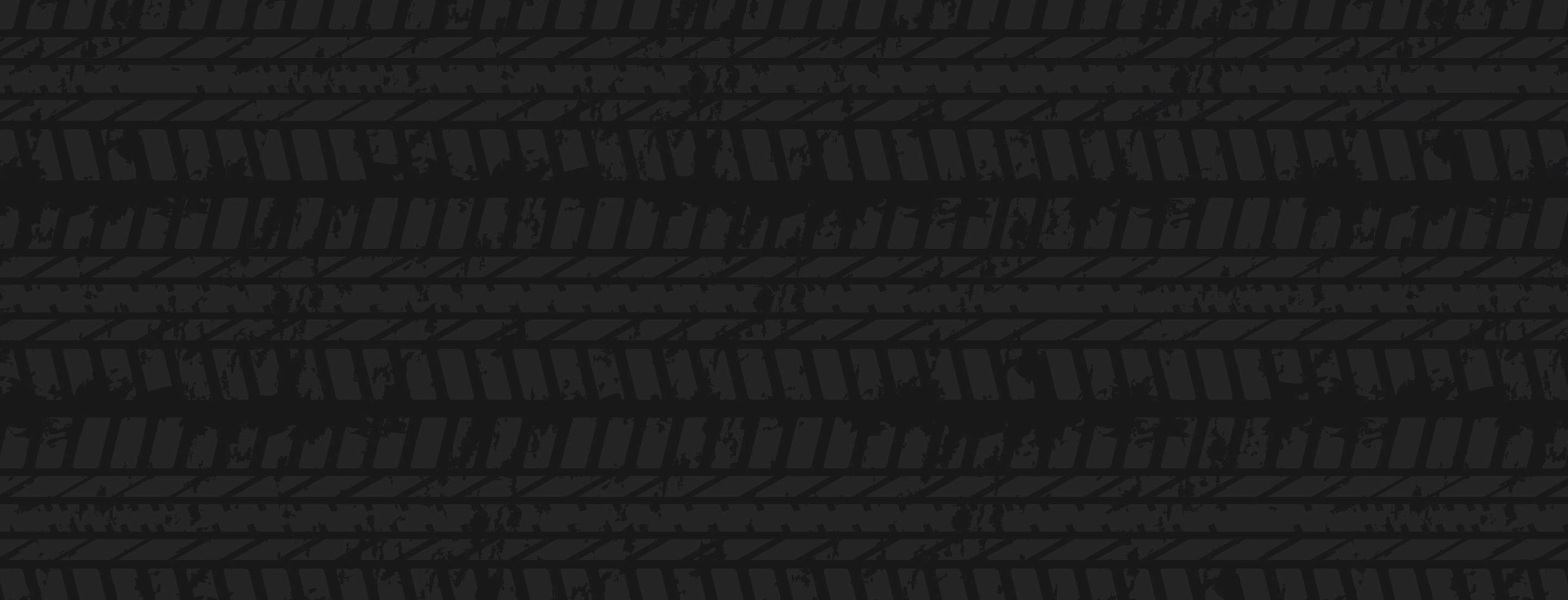Lawn Buddy offers a Lite version, which is completely free! However, when you invoice your customers there is a 4.8% credit card transaction fee. We also offer our Pro version of the platform. When you upgrade to Pro, the credit card transaction fee goes down to only 2.9% + 30 cents! Our Pro version also offers additional features that will help you better manage your business (route optimization, push notifications, crew management, and more)! You can go Pro for only $29.95 a month!
Contact us about our veteran and military discounts!